Select a province & language
Entrance to this website assumes you have read and agree to these Legal Terms and Conditions and the Privacy Policy.
Entrance to this website assumes you have read and agree to these Legal Terms and Conditions and the Privacy Policy.
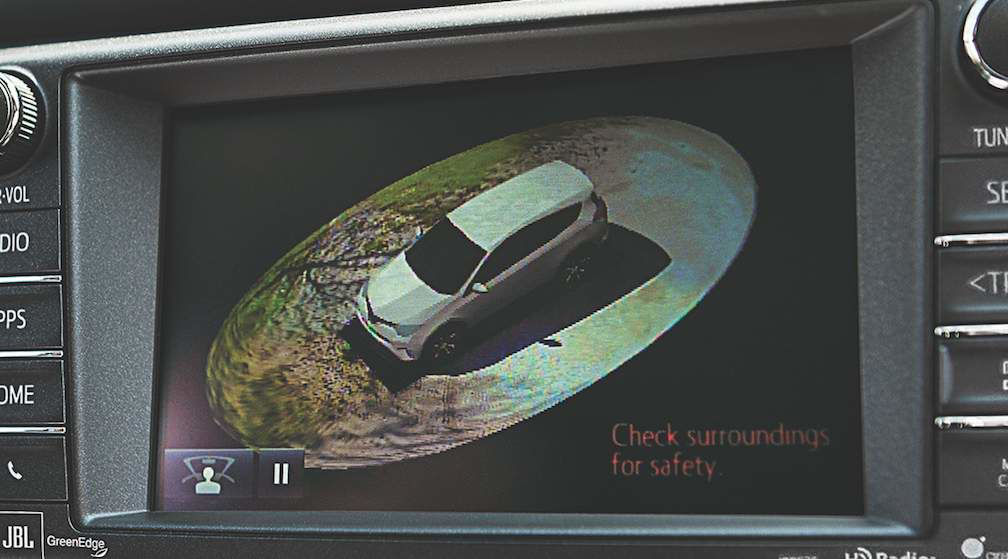
Manoeuvring a vehicle with confidence can get tricky. Just think about all the things that can block your view: window pillars, seats, headrests and passengers all make these potentially trying tasks even harder.
When determining the gap between you and another vehicle, while avoiding the curb, you would be forgiven for wanting to get out of the car to get a better look. Thankfully you don’t have to.
Toyota's Bird’s Eye View camera, available on the Camry, RAV4 and Highlander, not only provides drivers with a 360-degree view from above the car, but also a virtual view from inside as if the vehicle was completely see-through.
So how does it work?

Four cameras are mounted on the outside of the vehicle; one under each rearview mirror, one under the front grille and another mounted near the rear license plate. The camera positioning enables a complete view around the vehicle. Each camera view is fed into a computer, which stitches the images together – creating a true panoramic, seamless single image on screen.
The system engages automatically when the vehicle is put into reverse. Drivers can also engage the system manually by pressing the Bird’s Eye View Button. A clear view of your Toyota's surroundings appears on the central display screen, and various view modes can be selected:
The Bird’s Eye View camera also features Perimeter Scan – two different 360-degree rotating views that use 3-D graphics to show surrounding objects when your vehicle is in park, parking assist is activated, and the bird’s eye view button is depressed.
First is the Perimeter Scan’s Moving View which places a 3-D modelled Camry, RAV4 or Highlander in the centre of a wide-angle overhead image, which shows the precise placement of all objects near the vehicle, in real time. The image rotates slowly on screen, allowing drivers to see their entire surroundings, all at once. Imagine, watching a live stream of a drone camera flying in a circle above your Toyota, and you’re in the right ballpark.

Second, is the Perimeter Scan’s See-Through View. In this mode, the system manipulates camera inputs to simulate a virtual view from the driver’s perspective as if the vehicle was transparent. The on-screen display rotates a full 360 degrees, showing drivers a ground-level image of their surroundings and taking the guess work out of avoiding nearby objects.
Both Perimeter Scan views allow drivers to pause the video feed, should they need a closer look at something they see on screen. The various camera modes can be selected at the touch of a button—providing quick access to the best mode for the current situation.

This smart functionality helps make manoeuvring your vehicle safer and more straightforward. No matter where you’re going, the Bird’s Eye View camera system provides real added confidence.
Of course, the Bird’s Eye View camera is just one of several handy drivers assist technologies offered by the adventure-ready Toyota vehicles.
Cold weather and other environmental factors may limit system. Operates at low speed or when parked. Do not rely exclusively on the system as it is not intended to replace safe attentive operation of the vehicle. You should also look around outside your vehicle, over your shoulder and use your mirrors to confirm clearance.
For more information on the Bird’s Eye View camera, please see your local Toyota Dealer or Owner’s Manual for details. Find Toyota Owner’s Manuals here.
Learn More
See The Full List of Toyota RAV4 Features Here